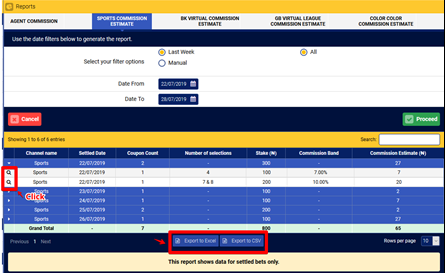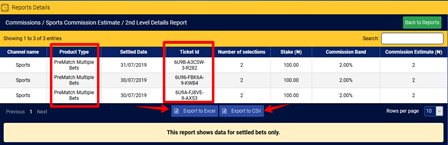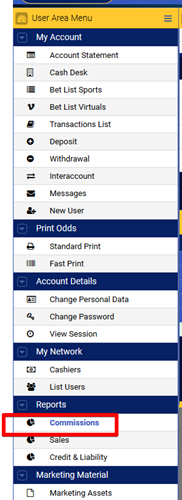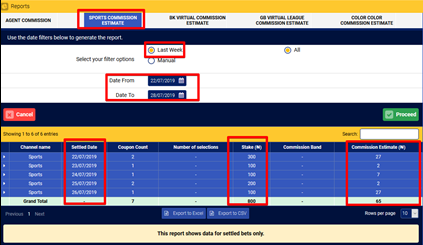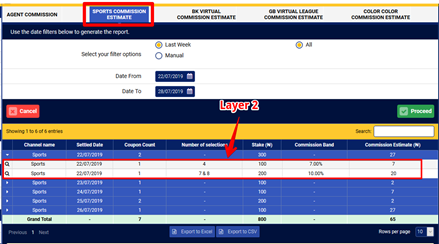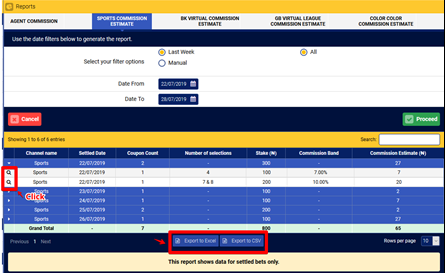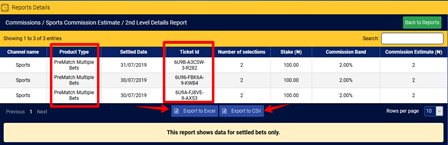How Commission Estimate Works
What is Commission Estimate?
Commission Estimate is a report that provides an agent with visibility into his estimated commission per day. It has the capacity to drill down to see commission calculation based on commission band per coupon/ticket and the ability to export coupons to verify the authenticity.
The Commission Estimate report is for both Sports and Virtual and can only be accessed using Agent`s admin account. The report is divided into 4 sub-title based on the product type as seen below:
- Sports Commission Estimate
- BK Virtual Commission Estimate
- GB Virtual League Commission Estimate
- Color Color Commission Estimate
The Commission Estimate report can be filtered into 3 segments reflecting the following;
- 1st segment by Date showing the combined estimated commission for the day for all settled bet
- 2nd segment shows a breakdown of estimated commission reflecting the grouped ticket based on the number of selections and commission band attached to each
- 3rd segment shows all the coupons codes and its export enabled for verification
How it works
The Commission Estimate report check flow will follow the steps below;
- After the close of work daily, Agent log-in to Admin Account
- The agent clicks on “Commission” Report under the User Area Menu
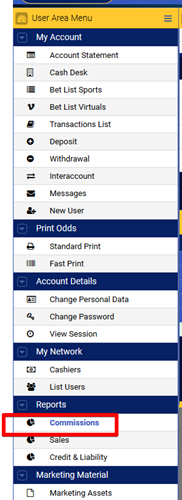
- The 4 Commission Estimate by Product Name will be displayed as seen below

- Agents decide on which Product to check by clicking on it
- When the agent clicks any of the product as seen below, the 1st Segment displays the summary of estimated commission for the settled bet as at that time based on the date range selected
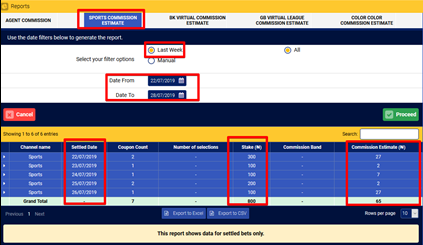
- This can further be filtered to the 2nd Segment(Layer 2) which shows a breakdown of estimated commission reflecting the grouped ticket based on the number of selections and commission band attached to each as seen below:
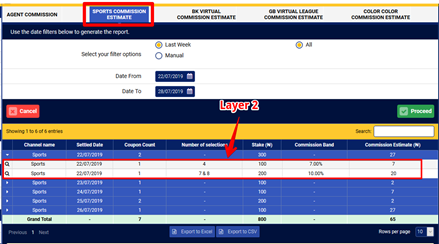
- This can further be drilled down to 3rd Layer which displays the coupon code attached to each commission band that gives the estimated commission displayed and it can be exported for further verification/scrutiny by an agent